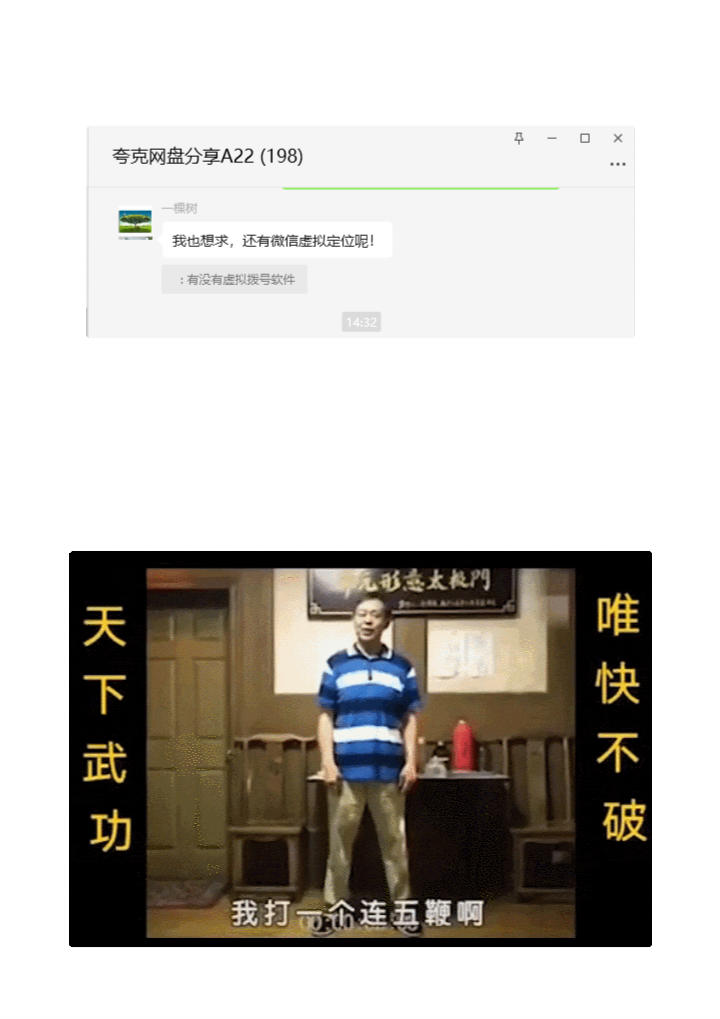How to Query Existing Databases in DB2
DB2 is a relational database management system developed by IBM. It is widely used in business applications and provides various features for managing data. If you are working with DB2, you may need to query existing databases to retrieve information or perform other tasks. This article will guide you through the process of querying existing databases in DB2.
Step 1: Connect to the database
Before you can query a database in DB2, you need to connect to it. This can be done using the DB2 command line processor or a graphical user interface, such as IBM Data Studio. If you are using the command line processor, open a terminal or command prompt and enter the following command:
db2 connect to database_name user user_name using password
Replace database_name with the name of the database you want to connect to, user_name with your DB2 username, and password with your DB2 password. If the connection is successful, you will see a message like this:
Database Connection Information
Database server = DB2/X64 11.5.6
SQL authorization ID = USER_NAME
Local database alias = DATABASE_NAME
Step 2: List the existing databases
To see a list of the databases that are currently avlable in the connected instance of DB2, enter the following command:
db2 list database directory
This will output a table that includes the name of each database, its alias (if it has one), the directory where its data files are stored, and other information. You can use this information to identify the database you want to query.
Step 3: Query the database
Once you have identified the database you want to query, you can use SQL statements to retrieve data or perform other tasks. For example, to retrieve all the records from a table called “customers”, you could use a SELECT statement like this:
SELECT * FROM customers
This would return all the columns and rows from the “customers” table. You can also add WHERE clauses to filter the results based on specific criteria, or use other SQL commands to manipulate the data in various ways.
Step 4: Disconnect from the database
When you are finished querying the database, you should disconnect from it to free up system resources. To do this, enter the following command:
db2 connect reset
This will end the current connection and return you to the DB2 command line or interface.
Conclusion
Querying existing databases in DB2 is a fundamental task that can be accomplished using simple SQL statements. By connecting to the database, listing its contents, and executing SQL commands, you can retrieve data and perform other tasks efficiently and effectively. With these basic skills, you can begin to explore the full power and potential of DB2 for your business needs.
相关问题拓展阅读:
在DB2命令行中什么命令能查看数据库所在实例?
db2ilist可以查看系统上的所有实例,有一个毁仔正环境变量可以设置默认启动的实例。如果是在Lniux或UNIX系统,戚搜会存在一个实例用户,用这个实例用户连接的实例名与实例用户名相同。
副本跟实例不是一个概念。一个副本可以理解为一个DB2数据库产品的安装,一个系统上可以安装多个副本,主要是为了在同纤悔一个系统上使用多个DB2的版本,比如V8 和 V9。安装DB2时如果系统里不存在一个叫DB2的实例,则会默认创建名为DB2的实例,如果已经存在,则会创建DB2_01,依此类推
DB2中如何查询一个数据库中有多少张表
多少表的主因就在你有多大的硬盘。
足够你用就是了,即便你建的网站是大规模、超大规模、超超大规模!
就像phpcms这样的大型模板,也只用掉194张表而已,还有什么不可以滴?
楼上学习了……
数据库中还有大量系统表的,所以我觉得你查某些模式下的表比较好:
select count(*) from syscat.tables where tabschema=’GP’
GP为某用户模式。
当然也可以用
select count(*) from syscat.tables where tabschema=’GP’
查出所有表的数量。
再查出有多少张系统表,就是在SYSIBM、SYSTOOLS下的表数目。相减就可以了。
我用的是DB2 V9.7。
db2 “select tabname,count(1) from syscat.tables”
参考代码如下:
DatabaseMetaData metaData = conn.getMetaData();
ResultSet rs = metaData.getTables(null,null,null,new String { “TABLE”});
int cnt = 0;
while(rs.next()) {
cnt++;
System.out.println(rs.getString(“TABLE_NAME”));
}
db数据库当前连接数如何查看
1、在
DB2数据库
安装完成后,在安装DB2数据库的电脑上面,找到DB2数据库陪住助手,点击配置助手,打开DB2数据库配置助手工具。
2、打开DB2数据库配置助手后,等待DB2数据库配置助手启动完成后,就可以进入DB2数据库配置助手界面了。
3、在DB2数据库配置助手功能中,鼠标右键,就可以看到使用向导来添加数据库的菜单了,点击使用向导来添加数据库后,就会进入添加数据库向导界面。
4、进入TCP/IP参数的配置,需要配置DB2数据库的远程IP、端口。
5、此处需要配置DB2数据库连接数据源默认与数据库名称一样即可,配置完成后,点击下一步,进入节点选项,此处需要配置远程数据库所在的服务器的操作系统类型。
6、完成远程数据库的配置后,会提示添加数据库确认的页面,如果没有相关操作,关闭即可。下面点击测试连接按钮,测试一下,是否连接成功。点击测试链接, 在弹出来的测试连接窗口中,
输入数据
用户名、 密码,点击测试连接按钮,如果配置成功,则会弹出测试成功的提示。
关于db2 查询已有数据库的介绍到此就结束了,不知道你从中找到你需要的信息了吗 ?如果你还想了解更多这方面的信息,记得收藏关注本站。